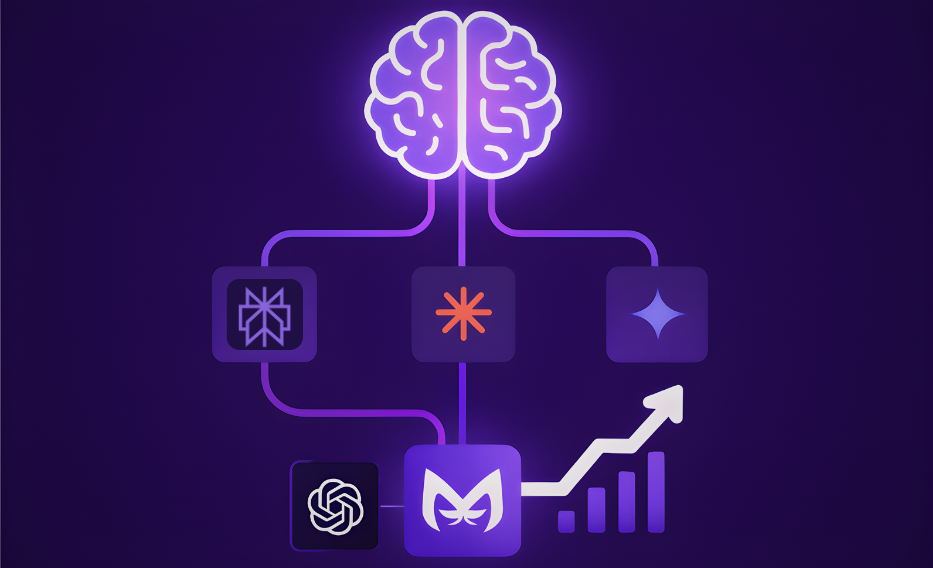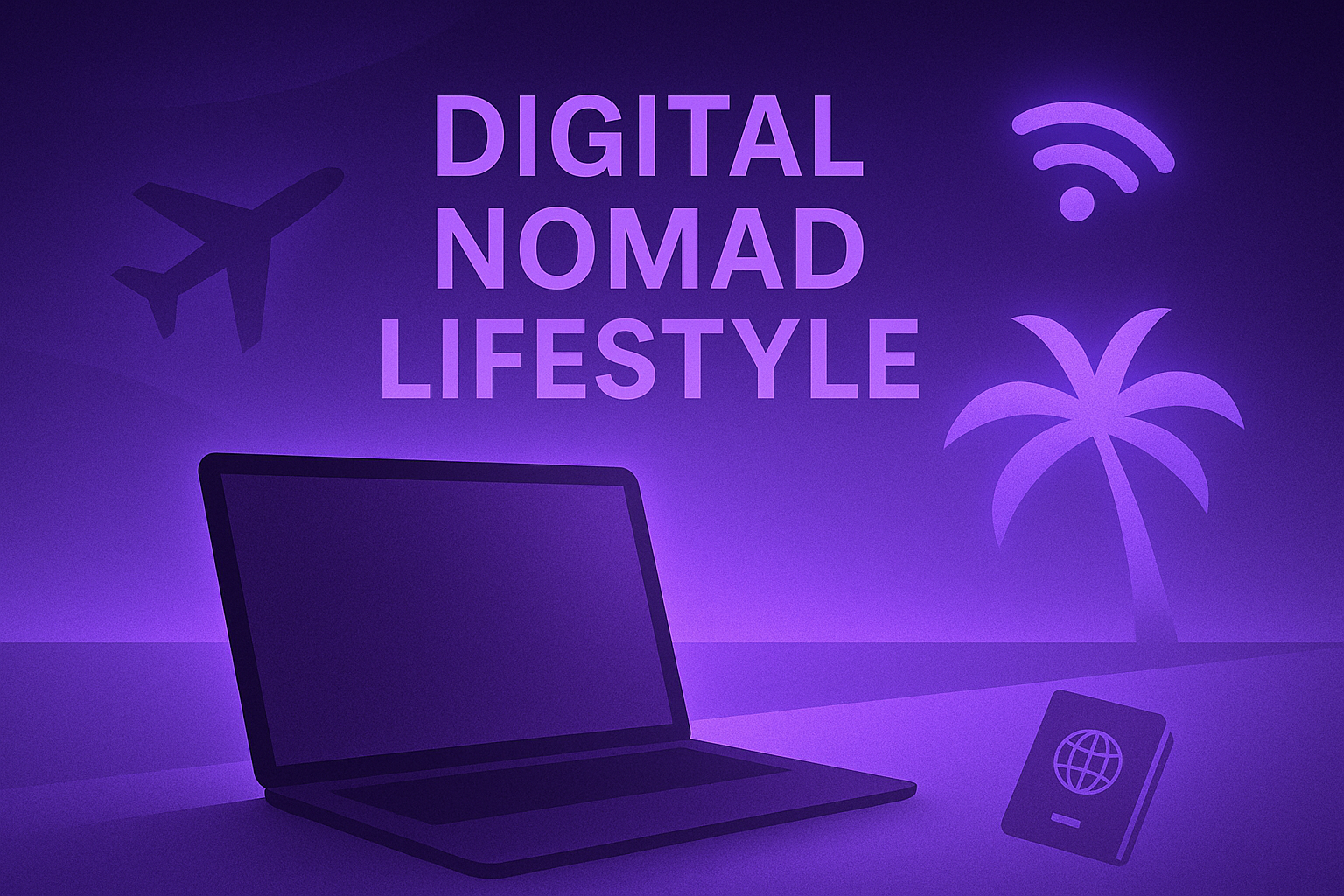Remote work has shifted from emergency experiment to permanent fixture. As of early 2024, 23% of U.S. workers telework at least part-time, rising to 76% among workers whose jobs can be done remotely. This raises a crucial question: does remote work actually boost productivity, or hurt it?
The answer isn’t simple. Research shows remote work can significantly increase productivity when managed correctly, but it backfires when teams lack the right systems, tools, and leadership practices. This guide breaks down what the data shows about remote work productivity, why it works (or doesn’t), and how to measure and improve it using proven strategies from the U.S. Bureau of Labor Statistics and Great Place to Work.
What Is Remote Work Productivity?
Remote work productivity measures the output and efficiency of employees working outside traditional office environments, typically assessed through metrics like total factor productivity, individual task completion rates, and overall business outcomes.
Unlike the outdated approach of measuring productivity by hours spent at a desk, modern remote productivity focuses on actual results. This includes completed projects, quality of deliverables, revenue generated, customer satisfaction, and innovation metrics. The shift matters because remote work fundamentally changes how work gets done, even if what needs to get done remains the same.
Productivity in a remote context encompasses three levels. Individual productivity tracks how effectively a single person completes their responsibilities. Team productivity measures how well groups collaborate to achieve shared goals. Organizational productivity looks at company-wide output relative to all inputs: labor, capital, technology, and resources.
The most sophisticated measure, total factor productivity (TFP), captures output divided by a combination of all production inputs. This metric matters for remote work because when employees shift from offices to homes, the entire input mix changes. Companies may use less office space, fewer utilities, and reduced recruiting services if turnover drops. Even if individual output stays constant, TFP can rise simply because fewer resources are consumed.
One critical point: productivity does not equal hours worked. Remote workers may log different hours than office workers, but that says nothing about their actual output. The most productive remote employees often work smarter, not longer, by eliminating commute time, reducing distractions, and working during their peak energy hours.
Does Remote Work Actually Increase Productivity?
Research from the U.S. Bureau of Labor Statistics found that industries with higher remote work adoption experienced 0.08-0.09 percentage points higher total factor productivity growth for every 1% increase in remote workers during the pandemic transition and its aftermath.
This study analyzed 61 industries across the U.S. private sector and discovered a clear pattern: businesses that shifted more work to remote arrangements saw measurable productivity gains. The mechanism wasn’t just about individual workers doing more, it was about companies using fewer nonlabor inputs like office buildings, commercial utilities, and recruiting services while maintaining or increasing output.
Great Place to Work’s analysis of over 1.3 million employees at certified companies revealed even stronger findings. Companies on the Fortune 100 Best Companies to Work For list, where 97% support remote or hybrid arrangements, show productivity levels 42% higher than typical U.S. workplaces. Employees at these organizations also report significantly higher cooperation rates (84% vs. 65% in average workplaces), and cooperation itself correlates with 8.2 times more discretionary effort the willingness to go above and beyond basic job requirements.
The picture gets more nuanced when comparing hybrid and fully remote arrangements. Hybrid work, typically two or three days remote per week, shows roughly neutral impacts on individual productivity in controlled studies. The time savings and quieter home environments balance out reduced opportunities for spontaneous collaboration and in-person learning. Fully remote work’s impact depends heavily on job type and management quality. Data entry, call center work, coding, and other self-directed tasks often see productivity gains. Roles requiring frequent brainstorming, complex coordination, or hands-on mentoring may face challenges without deliberate systems to compensate.
Stanford economist Nicholas Bloom’s research demonstrates that hybrid work is valued at approximately 8% of salary by employees due to commute time savings and lifestyle flexibility. This preference translates into real productivity gains through higher retention and expanded talent pools.
However, one important paradox emerged from recent studies: fully remote workers report the highest engagement levels (31%) compared to hybrid (23%) and on-site workers (19%), yet they also experience higher stress, loneliness, and burnout. The autonomy that boosts output can increase cognitive load and emotional strain without proper support systems. High-trust workplaces mitigate this paradox significantly 81% of employees at Best Companies describe their workplace as psychologically healthy compared to just 45% at typical organizations.
Stanford economist Nicholas Bloom’s research demonstrates that “remote work doesn’t automatically make people more or less productive. It reveals whether you have good management practices and clear goals.
Remote Work Productivity Statistics
Current data paints a clear picture of remote work’s prevalence and impact:
- 22.9% of U.S. employees telework at least part-time. Among workers whose jobs can be done remotely, 52% work in hybrid arrangements and 27% are fully remote
- 35.5 million Americans telework for pay as of Q1 2024 (22.9% of the workforce), representing a dramatic increase from pre-pandemic levels when only 6.5% of private sector workers worked primarily from home
- Hybrid work is valued at around 8% of salary by employees, mainly for its commute savings and flexibility
- 3-4 hours per week saved on commuting for typical hybrid workers (two to three days remote)
- 97% of Fortune 100 Best Companies support remote or hybrid work arrangements
- 0.4 percentage-point decrease in unit office building costs for every 1% increase in remote workers across industries
Why Remote Work Leads to Higher Productivity
By removing tedious commutes (saving more than five hours per week), granting employees autonomy over their workspace, and increasing employers’ access to a worldwide talent pool, remote work increases productivity while lowering overhead expenses like office space. Time reclamation is the most evident productivity driver. The average American commutes 45-50 minutes daily, or roughly 4-5 hours per week. For hybrid workers spending three days at home, that’s 2.5-3 hours returned to their lives weekly. Research using Nobel Prize winner Daniel Kahneman’s Day Reconstruction Method found that commuting was among the daily episodes most frequently associated with negative feelings and stress. Eliminating this drain doesn’t just save time; it preserves mental energy that can be redirected to productive work or necessary rest.
Many organizations are unaware of how important environmental control is. Open-plan offices cause continual distractions that make it difficult to concentrate. Remote workers can create workspaces that are tailored to their needs, including ergonomic configurations, quiet areas for concentrated work, and lighting that suits their preferences. Long-term focus is made possible by this personalization, which is practically impossible in communal areas.
There are several ways that flexibility manifests itself. Schedules for remote workers are not based on arbitrary 9–5 blocks, but rather on their natural energy rhythms. Night owls find their rhythm after dinner, while morning people tackle difficult problems at dawn. Parents reduce stress and improve focus by organizing their work around school schedules. Increased job satisfaction, which has a strong correlation with productivity, is a result of this autonomy.
Cost efficiency benefits accumulate at the organizational level. The BLS study found that unit labor costs decreased by 0.1 percentage points for every 1% increase in remote workers. More dramatically, unit capital, energy, material, and service costs showed associations ranging from -0.2 to -0.4 percentage points. Two large industries (broadcasting/telecommunications and miscellaneous professional services) saw unit office building costs drop by more than 20%.
Perhaps the most underappreciated productivity gain comes from talent access expansion. In-person jobs limit hiring to candidates within commuting distance. Even the most talented person in Bulgaria, Brazil, or Belize can’t fill a New York-based role that requires daily office presence. Remote work expands the candidate pool from dozens to thousands or millions, allowing far better matches between skills and roles. More productivity gains could come from this global talent matching effect than from any individual-level enhancement.
Reduced commuting also improves cognitive function. Studies link traffic-related air pollution to decreased mental performance. Remote work cuts commuter traffic by an estimated 10%, creating cleaner air that supports better thinking.
How to Measure Remote Work Productivity
Measure remote work productivity by tracking output-based metrics like project completion rates, revenue per employee, and customer satisfaction scores, rather than time-based metrics like hours logged or activity monitoring.
The fundamental principle: measure outcomes, not activities. Remote work reveals which managers have been conflating presence with performance. When you can’t see someone at their desk, you’re forced to evaluate actual results.
Output Metrics (Preferred Approach)
Start with completed deliverables per sprint, week, or month, adjusted for complexity. A software team might track story points completed; a marketing team could measure campaigns launched; a sales team obviously tracks closed deals. Revenue per employee provides a clean organizational-level metric. Customer satisfaction scores Net Promoter Score (NPS), Customer Satisfaction (CSAT), or Customer Effort Score (CES) capture quality of output from the perspective that matters most.
Quality indicators complement volume metrics. Track error rates, revision cycles, and rework frequency. A developer who ships features quickly but creates numerous bugs isn’t more productive than one who writes clean code the first time. Similarly, a writer who needs three revision rounds shows lower productivity than one who delivers publication-ready drafts.
Engagement Indicators
Discretionary effort the willingness to go beyond minimum requirements serves as a leading indicator of productivity. Survey employees about whether they feel motivated to contribute extra effort. Response times to critical requests reveal engagement levels, though be cautious about creating always-on expectations. Peer feedback through 360-degree reviews captures collaboration quality that other metrics miss.
Business Outcomes
Team velocity in Agile environments tracks whether sprints are accelerating or stalling. Time-to-market for new features or products shows whether teams are moving faster or slower. Innovation metrics percentage of revenue from new products, number of process improvements implemented, patents filed capture creative productivity that pure output metrics might miss.
What NOT to Track
Avoid surveillance metrics that destroy trust. Mouse movements, keyboard activity, random screenshots, and “activity scores” treat employees like children and incentivize performative busywork over actual results. Hours online or logged into systems measure presence theater, not productivity. If someone completes excellent work in four focused hours while another spins wheels for eight, the time metric misleads completely.
The best measurement systems remain transparent, focus on controllable factors, and get refined based on team feedback. What gets measured gets managed make sure you’re measuring what actually matters.
How to Track Remote Work Productivity Without Micromanaging
Track remote productivity through transparent project management systems like Asana and Monday.com, regular OKR check-ins, and self-reported time logs, focusing on trust and outcomes rather than surveillance tools.
Objectives and Key Results (OKRs) Framework
The OKR system provides structure without surveillance. Set three to five quarterly objectives that align with business priorities, each with specific, measurable key results. For example: “Objective: Improve customer onboarding experience. Key Results: Reduce time-to-first-value from 14 to 7 days; increase activation rate from 40% to 55%; achieve NPS of 50+ from new users.”
Track progress in weekly check-ins where team members update their key results and flag blockers. This creates visibility into progress without requiring constant status updates or activity monitoring.
Project Management Platforms
Tools like Asana, Monday.com, Trello, and ClickUp provide natural transparency. When work is broken into discrete tasks with clear owners and deadlines, everyone can see progress without anyone asking. The key is ensuring the system reflects reality tasks should be updated as work progresses, not batch-updated to look busy before meetings.
Asynchronous Updates
Replace daily standup meetings with async updates via Slack or Microsoft Teams. Team members post brief summaries of yesterday’s progress, today’s plans, and any blockers. This documentation creates a searchable record without requiring everyone online simultaneously especially valuable for distributed teams across time zones.
Self-Tracking Tools (Optional)
Tools like Toggl, Clockify, or RescueTime can help individuals understand their own time allocation and identify productivity patterns. These work best when voluntary and private, used for self-awareness rather than manager surveillance. Some remote workers find that tracking time for a few weeks reveals surprising insights about where hours actually go.
Regular One-on-Ones
Bi-weekly conversations between managers and direct reports provide human-centered tracking. Focus these on progress toward goals, obstacles that need removing, and professional development. The best one-on-ones follow a simple structure: What’s working? What’s challenging? What support do you need?
The Anti-Pattern: Surveillance Software
Screenshot tools, keystroke monitors, and activity trackers that treat employees like potential thieves actively harm productivity. They incentivize looking busy over being effective, erode trust, and drive top performers to leave. Research consistently shows that surveillance decreases job satisfaction and performance while increasing turnover.
Top Remote Work Productivity Tools
The most effective productivity tools for remote workers combine project management (Asana, Monday.com), real-time communication (Slack, Microsoft Teams), and focus enhancement (Notion, RescueTime) to create seamless async-first workflows.
Communication and Collaboration
Slack and Microsoft Teams provide persistent chat, organized channels, and searchable conversation history. They excel at replacing the quick questions and informal coordination that happened naturally in offices. Zoom and Google Meet handle video conferencing for meetings that genuinely require synchronous discussion. Loom enables asynchronous video messages record a screen walkthrough or explanation that colleagues can watch on their own schedule.
Project and Task Management
Asana, Monday.com, and ClickUp offer visual workflows, task dependencies, and progress tracking. They work best for teams that need structured project management with multiple stakeholders. Trello and Notion provide more flexible, lightweight organization for smaller teams or individuals who want customizable systems without heavyweight project management overhead.
Productivity and Focus
RescueTime and Clockify track time spent across applications and websites, revealing patterns in how you actually spend your day versus how you think you spend it. Forest and Focus@Will help maintain concentration. Forest gamifies focus sessions while Focus@Will provides scientifically optimized background music. Notion and Obsidian serve as knowledge management systems, creating searchable databases of information that might otherwise be scattered across emails, documents, and someone’s memory.
Selection Criteria
The biggest mistake is tool proliferation. When teams use separate platforms for chat, video, project management, document storage, time tracking, and knowledge management, the switching costs drain productivity. Aim for five to seven tools maximum, choosing options that integrate well. Before adding a new tool, ask: Does this solve a real problem that existing tools don’t address? Will the entire team actually use it? Can we remove something else?
Remember that tools enable productivity but don’t create it. The clearest goals, best team culture, and strongest leadership matter more than any software subscription.
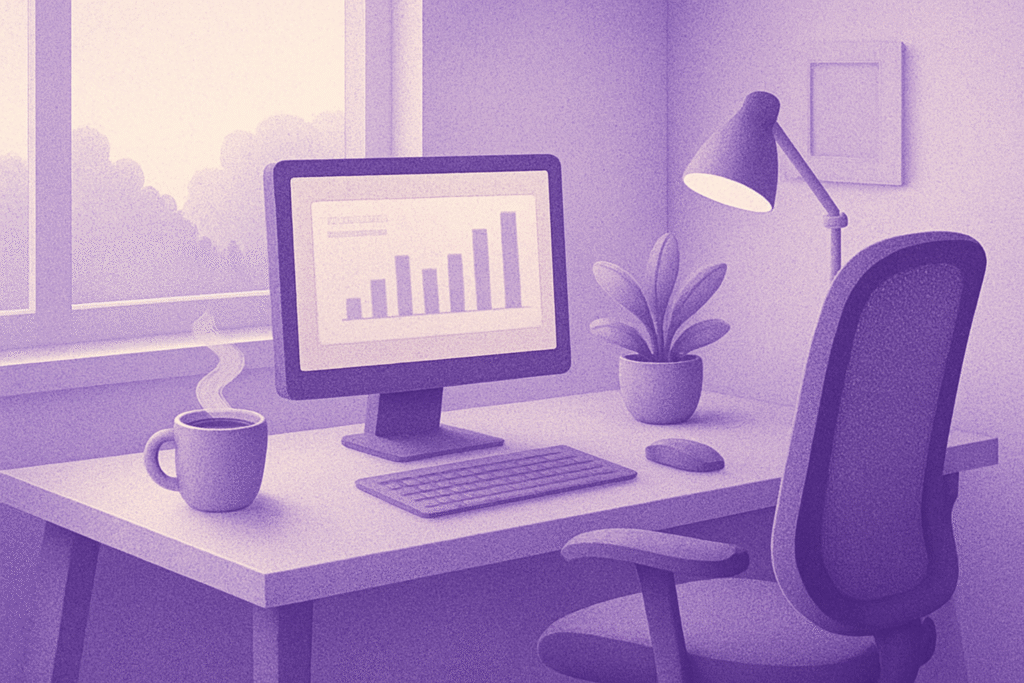
7 Remote Work Productivity Tips That Actually Work
Boost remote productivity by establishing clear boundaries between work and personal life, creating dedicated workspace, following energy-based scheduling, and prioritizing async communication to reduce meeting fatigue.
1. Design Your Workspace
Dedicate a specific area for work even a particular corner of a room counts. Your brain learns to associate this space with focus and productivity. Invest in an ergonomic chair and position your monitor at eye level to prevent physical strain that accumulates over weeks and months. Good lighting, preferably natural light or full-spectrum lamps, reduces eye fatigue and improves mood.
2. Set Boundaries
Establish and communicate fixed work hours, then stick to them. When the workday ends, close your laptop and leave the workspace. Create a “closing ritual” a 5-minute routine that signals the transition from work to personal time. This might be a short walk, changing clothes, or simply shutting down your computer while reviewing tomorrow’s priorities. Without commute time to create natural separation, remote workers must deliberately build these boundaries.
3. Time-Block Your Day
Schedule deep work blocks of 90-120 minutes for complex, cognitively demanding tasks. Protect these blocks from meetings and interruptions by blocking them on your calendar and setting your communication status to “Do Not Disturb.” Batch similar tasks together answer all emails in designated windows rather than reactively throughout the day. Use calendar blocking not just for meetings but for actual work.
4. Embrace Async-First Communication
Default to written updates, recorded videos, and shared documents that people can consume on their schedule. Reserve synchronous meetings for genuine collaboration, complex problem-solving, and relationship-building not information transfer. When meetings are necessary, record them for absent team members and anyone who wants to revisit the discussion. This reduces the pressure to attend every meeting while maintaining transparency.
5. Take Actual Breaks
Step away from screens during breaks. A 5-minute walk, stretching routine, or simply looking out a window provides genuine mental recovery. The Pomodoro Technique 25 minutes of focused work followed by a 5-minute break works well for many remote workers. Longer breaks every 90-120 minutes allow for deeper cognitive reset. Avoid the trap of “breaking” by scrolling social media, which provides no rest for your attention systems.
6. Minimize Context Switching
Close unnecessary browser tabs and applications. Each open window represents a micro-distraction, a small pull on your attention. Turn off non-essential notifications. Practice single-tasking: commit to one project or task at a time before moving to the next. Research shows that heavy multitasking reduces productivity and increases cognitive load, leaving you exhausted without accomplishing deep work.
7. Build Connection Rituals
Schedule virtual coffee chats with colleagues brief, informal video calls with no agenda beyond conversation. Create Slack channels for non-work topics like books, cooking, or pets where team members can connect as humans beyond their roles. Celebrate wins publicly through shoutouts, team kudos, or weekly highlights. These rituals combat isolation and build the social bonds that support collaboration.
Remote Work Productivity Hacks for Managers
Managers maximize remote team productivity by focusing on outcomes over hours, fostering psychological safety, and demonstrating trust through flexible autonomy rather than surveillance.
Build a Cooperation Culture
Teams with high cooperation rates show 8.2 times more discretionary effort according to Great Place to Work research. Create this culture by making collaboration visible and valued. Encourage cross-functional “ask me anything” sessions where employees learn about other departments’ work. Publicly recognize examples of great teamwork. Make helping colleagues an explicit part of performance expectations, not just individual achievement.
Trust and Verify Outcomes
Focus evaluation entirely on results and impact, not hours worked or apparent busyness. Set clear expectations about what success looks like for each role, project, and quarter. Then trust your team to figure out the “how” while you verify the “what” did we achieve the outcomes? This requires managers to get comfortable with not knowing exactly how each team member spends every hour.
Over-Communicate Context
Remote teams lack the ambient information absorption that happens in offices overhearing conversations, noticing who’s stressed, picking up on organizational undercurrents. Compensate by sharing the “why” behind decisions, business updates (both good and concerning), and strategic context. When people understand how their work connects to larger goals, they make better decisions independently.
Enable Flexible Scheduling
Let employees work when they’re most effective, within reasonable constraints for collaboration. Some people produce their best work from 6-10am; others hit their stride after 8pm. As long as there’s sufficient overlap for team coordination and external commitments are met, optimize for individual productivity rhythms rather than enforcing arbitrary schedules.
Invest in Well-Being
Provide access to mental health resources, normalize taking time off, and model healthy boundaries yourself. When leaders send emails at midnight or never take vacation, teams feel pressure to match that pace regardless of stated policies. The productivity paradox high remote engagement alongside higher stress requires deliberate attention to sustainable work practices.
Celebrate Progress
Create “wins of the week” channels where team members share accomplishments. Host brief team huddles focused on recent successes. Send personal thank-you messages noting specific contributions. Recognition costs nothing but dramatically impacts motivation and engagement. Make sure praise is specific (“Your approach to the client presentation resolved their concerns perfectly”) rather than generic (“Good job on the call”).
Research from Great Place to Work shows that poor leadership kills remote productivity. During early pandemic months when productivity briefly dipped, the most common employee feedback about what could improve the workplace was “Hire leaders” and “Train leaders, not bosses.” Employees expect their managers to lead, make decisions, provide direction, and remove obstacles especially when physical separation makes casual guidance impossible.
Common Remote Work Productivity Challenges And Solutions
The biggest remote work productivity challenges include isolation, communication gaps, and blurred work-life boundaries, all solvable through intentional team rituals, async documentation, and strict schedule boundaries.
Challenge: Isolation and Loneliness
Solution: Create structured opportunities for informal connection. Set up virtual coworking sessions where team members work simultaneously on video with cameras optional. Use random pairing tools to match colleagues for monthly coffee chats. Establish Slack channels for off-topic conversation pets, recipes, weekend plans. The goal isn’t forcing fake camaraderie but providing venues for natural relationship-building.
Challenge: Home Distractions
Solution: Establish a dedicated workspace separate from living areas if possible. Invest in noise-canceling headphones for noisy environments. Create household agreements with family or roommates about work time expectations. Use visual signals a closed door, a particular hat, a sign to communicate “I’m in focus mode.” Accept that some interruptions are inevitable and build buffer time into schedules.
Challenge: Meeting Overload
Solution: Adopt async-first culture where meetings are the exception, not default. Before scheduling a meeting, ask: Could this be a document? An email? A quick Slack thread? For necessary meetings, set 25-minute defaults instead of 30, or 50 minutes instead of 60, to provide transition time. Create “no meeting” blocks twice per week for deep work. Record all meetings so attendance becomes optional for anyone who can catch up later.
Challenge: Burnout and Overwork
Solution: Enforce boundaries at the team level. End your workday visibly send a “logging off” message, update your status to offline. Use separate devices for work and personal use if possible, or at minimum, different browser profiles. Take your full vacation time and make yourself genuinely unavailable. Normalize “camera off” days where video isn’t required. Model the behavior you want to see by respecting others’ off-hours.
Challenge: Communication Gaps
Solution: Over-document decisions, reasoning, and context. When someone asks a question, answer it publicly in a channel rather than privately so others can learn. Maintain a team handbook or wiki with standard processes, common answers, and tribal knowledge. Use threaded conversations to keep related discussions organized. The asynchronous nature of remote work requires more explicit, written communication than office work’s casual conversations.
Challenge: Time Zone Conflicts
Solution: Identify core overlap hours when everyone must be available, typically 2-4 hours daily. Schedule synchronous meetings only during overlap time. Rotate meeting times quarterly so no one always gets stuck with early-morning or late-evening calls. Record all meetings and maintain detailed notes. Use asynchronous tools for most coordination, reserving real-time meetings for genuine collaboration that requires immediate interaction.
The Future of Remote Work Productivity
Remote work productivity continues evolving as AI-powered tools automate administrative tasks, VR and AR improve virtual collaboration, and companies shift from location-based to outcome-based performance metrics.
Artificial intelligence assistants increasingly handle productivity drains like meeting summaries, email drafting, task prioritization, and calendar optimization. These tools free human attention for creative and strategic work that machines can’t replicate. As AI improves at screening job applicants, remote hiring scales to truly global talent pools, multiplying the matching benefits discussed earlier.
Immersive collaboration technologies are moving beyond awkward VR headsets to more practical augmented reality overlays and sophisticated spatial audio. Future remote teams may collaborate around virtual whiteboards that feel genuinely shared, not just screen-shared. Holographic presence technology could create the sensation of shared space without physical proximity.
Outcome-based evaluation becomes the standard as remote work reveals the limitations of presenteeism. Companies increasingly measure contribution through impact on business metrics rather than visibility or hours. This shift helps knowledge work finally escape the industrial-age assumption that productivity correlates with time spent in a designated location.
Hybrid arrangements remain dominant, with most organizations settling on 2-3 remote days weekly as the optimal balance between flexibility and in-person collaboration. Fully remote work continues growing in specific sectors technology, creative services, customer support where tasks align well with distributed models.
Global talent competition intensifies as location matters less. Companies can hire the best person anywhere, but they also compete with employers anywhere. This creates upward pressure on compensation and benefits while rewarding skills and results over credentials and network proximity.
Well-being metrics integrate into productivity tracking as organizations recognize that sustainable performance requires attention to both output and human flourishing. The most sophisticated companies measure productivity alongside indicators like burnout risk, social connection, psychological safety, and work-life balance, understanding these factors as productivity enablers rather than competing priorities.
Remote work’s productivity gains compound over time as teams develop better practices, tools improve, and organizational culture adapts. The future belongs to companies that embrace remote work’s possibilities while deliberately mitigating its challenges.
FAQ
How many hours should remote workers work per day?
Remote workers should focus on output rather than hours, but most work 7-9 hours daily, including breaks. The key is flexibility some people need 6 focused hours to match what others accomplish in 9. Define clear expectations about deliverables and deadlines rather than mandating specific hours unless synchronous collaboration requires it. Many successful remote workers find that consistent schedules (even if non-traditional) outperform erratic hours.
Is remote work more stressful than office work?
Research shows mixed results. Fully remote workers report higher engagement but also higher instances of stress, loneliness, and anger compared to hybrid and on-site workers. The autonomy that boosts productivity can increase cognitive load and emotional strain. However, high-trust workplaces with strong leadership support show significantly better well-being outcomes. Whether remote work increases stress depends heavily on company culture, manager quality, and individual personality. Introverts often thrive while extroverts may struggle with reduced social interaction.
Can introverts be more productive remotely?
Many introverts report higher productivity working remotely because they can control their environment, minimize draining social interactions, and recharge in solitude. Office settings with constant interruptions and required socializing often exhaust introverts, reducing their cognitive capacity for deep work. However, introverts still need connection just typically in smaller doses and more structured formats. Remote work lets introverts optimize for their natural working style while still maintaining necessary professional relationships.
What’s the ideal remote-to-office ratio?
Research suggests 2-3 days remote per week (or 40-60% remote time) provides the best balance for most office-based roles. This hybrid model preserves flexibility and commute savings while maintaining enough in-person time for relationship building, spontaneous collaboration, and organizational culture. Fully remote works well for self-directed roles with clear deliverables and strong documentation practices. The ideal ratio varies by role, team structure, and individual preference rigid mandates tend to reduce productivity regardless of the specific policy.
Key Takeaways
Remote work productivity is real and measurable, but it doesn’t happen automatically. The research is clear: companies and individuals who approach remote work intentionally with the right tools, clear goals, strong leadership, and deliberate culture-building see significant productivity gains. Those who simply relocate office work to home without adapting their practices struggle.
Success comes from focusing on outcomes over presence, building trust through transparency, maintaining human connection despite distance, and creating systems that support both high performance and sustainable well-being. The remote work revolution isn’t about location, it’s about designing work around how humans actually think, collaborate, and create value.